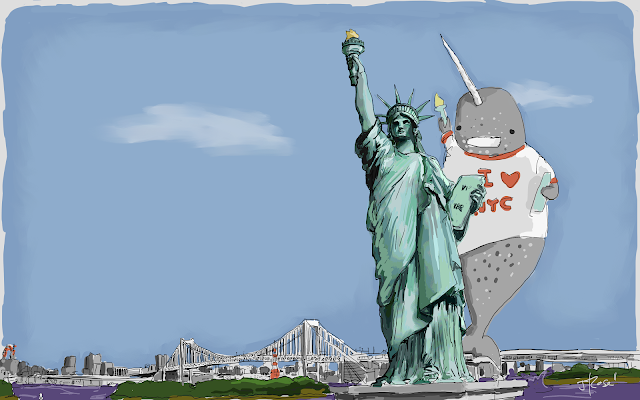I made this step-by-step tutorial to make a drag and drop game in Adobe Flash Pro CS5 because I have not been able to find one online. I hope it helps you!
Please read this whole thing before starting, or at least read the extra information at the bottom to keep you on track. All pictures can be made full sized by clicking on them to see details. OH, and SAVE EARLY AND OFTEN!
On to the tutorial:
First things first, if you do not already have a copy of Adobe Flash Professional CS5, go download a trial from their website and get it started. Google can help you if you are not sure where to go.
Now that you have the program open, choose the option “Create New Action Script 3.0”
At the top right, by the search box, make sure you are on the “DESIGNER” layout as that is how I am working in this tutorial and it will make it so that you are able to find elements more easily, (and I have found it to be the easiest layout for this application).
Step One
The first thing to do is to get your background ready. Adjust the size and color of your background on the bottom left panel. If you are putting your Dress Up game in a blog, like Blogger, you should make it no more than 650 wide, or about 50 pixels smaller than the maximum width of your post.
I’m making mine 650 x 900.
Step Two
In the same dialog window, you can choose your background color. I suggest making it something other than white, to make sure that none of your dress up pieces end up accidentally transparent.